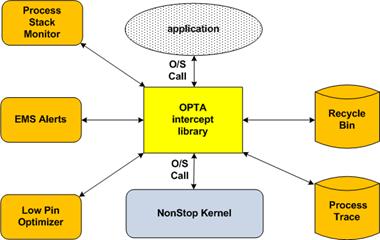- Business Continuity
- Virtual Clock &
Virtual Time-Zone Simulator
- Security and Compliance
- Application Modernization
- Application Tools
|
Process Stack Monitor
Alert developers to the impending threat of a Stack overflow.
Process Stack Monitor - Avoids Stack Overflow.
- TANDsoftís Process Stack Monitor Avoids Stack Overflow
- Process Trace is a popular TANDsoft product that provides real-time tracing and debugging for all HPE NonStop applications. New to OPTA is an early warning feature that alerts developers to the impending threat of a stack overflow.
- Process Stack Monitor analyzes an applicationís stack usage for memory shortages in the call stack. It is used primarily in development and testing environments. Programmers can manually establish and test stack levels to identify optimal limits for preventing stack overflow once an application is placed into production. Process Stack Monitor also aids in spotting potential stack-overflow culprits.
- Process Stack Monitor provides developers with a clear snapshot of all their programs on one screen. They can look at trace files globally (show me all files with only 500 bytes remaining), or they can look at one file at a time. Long before its stack limit is approached, an applicationís memory issues can be evaluated and modified; and an updated version can be installed.
- Hereís an example: A program running in a J06.14 operating system is perilously close to its stack limit, or red zone; but no one knows it because the program still functions. The company then upgrades to a J06.15 operating system, and the migrated program suddenly abends in the upgraded operating system. Process Stack Monitor can prevent this from happening by allowing developers to a) recognize how close to the stack limit the program is operating in the J06.14 and b) to modify stack memory usage for the program in the J06.15.
- Process Stack Monitor does not fix stack overflow. Instead, it helps developers monitor all program stack limits. The result? Programs donít abend, unscheduled downtime is avoided, and users arenít inconvenienced. Without Process Stack Monitor, customers remain blind to which of their programs are about to experience the nasty outcome of a stack limit that has been exceeded.
|